Troubleshooting↵
Various permissions errors can be solved with following code block on Linux, if you are running project as different user than root:
Replace YourUsername
sudo usermod -a -G tty YourUsername
sudo usermod -a -G dialout YourUsername
Troubleshooting USB device power managment:↵
Linux↵
Linux might have USB power manager which could disable USB2TTL adapter. To disable USB power management on boot append following cronjob to crontab by issuing command crontab -e:
Solution
@reboot if grep -Fxq "2" /sys/module/usbcore/parameters/autosuspend ; then echo -1 > /sys/module/usbcore/parameters/autosuspend;fi
Windows↵
- On Windows it is mandatory to disable
USB selective suspend settingin Power Options (Control Panel\All Control Panel Items\Power Options\Edit Plan Settings), to prevent OS from disabling USB device after some time.
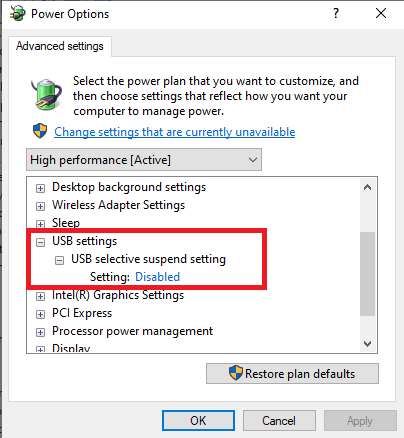
- Also, in Device Manager disable
Allow the Computer to turn off this device to save powerforUSB Hub/USB Root Hubto which your device is connected.
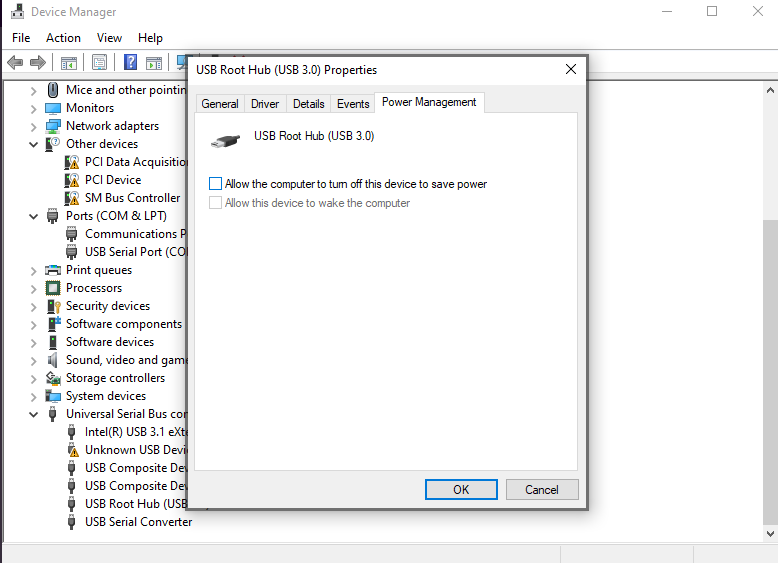
✏️ Last Change:
📖 Publication Date: 2026-02-04 09:28